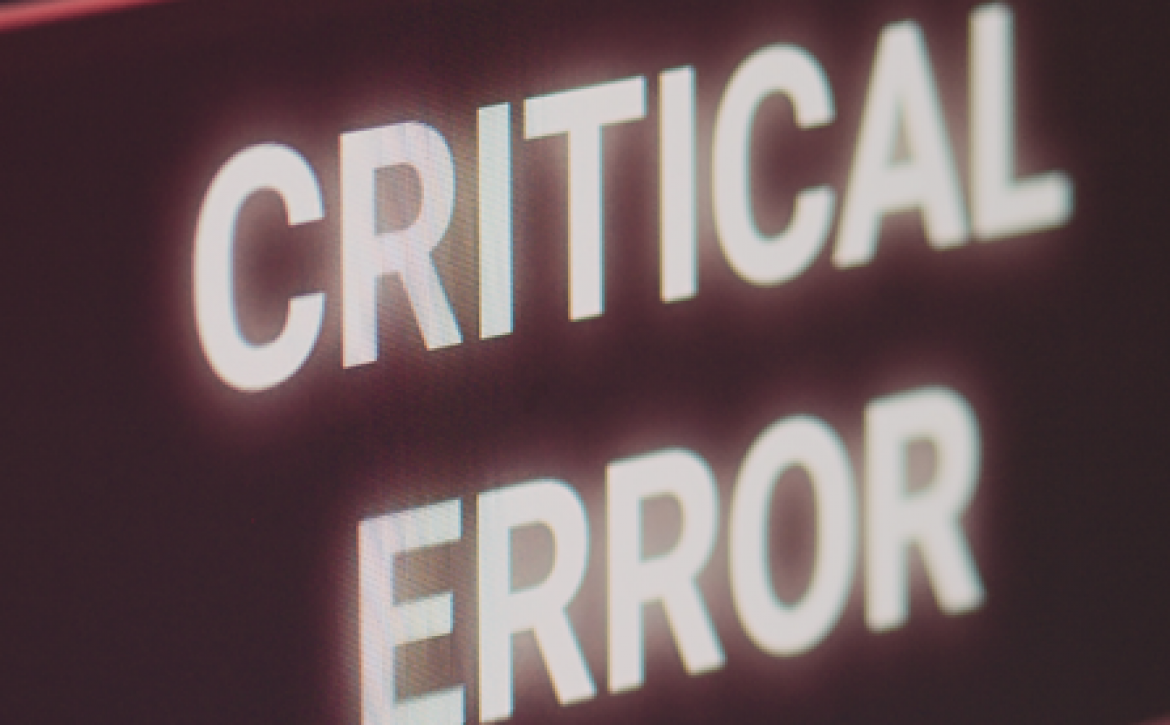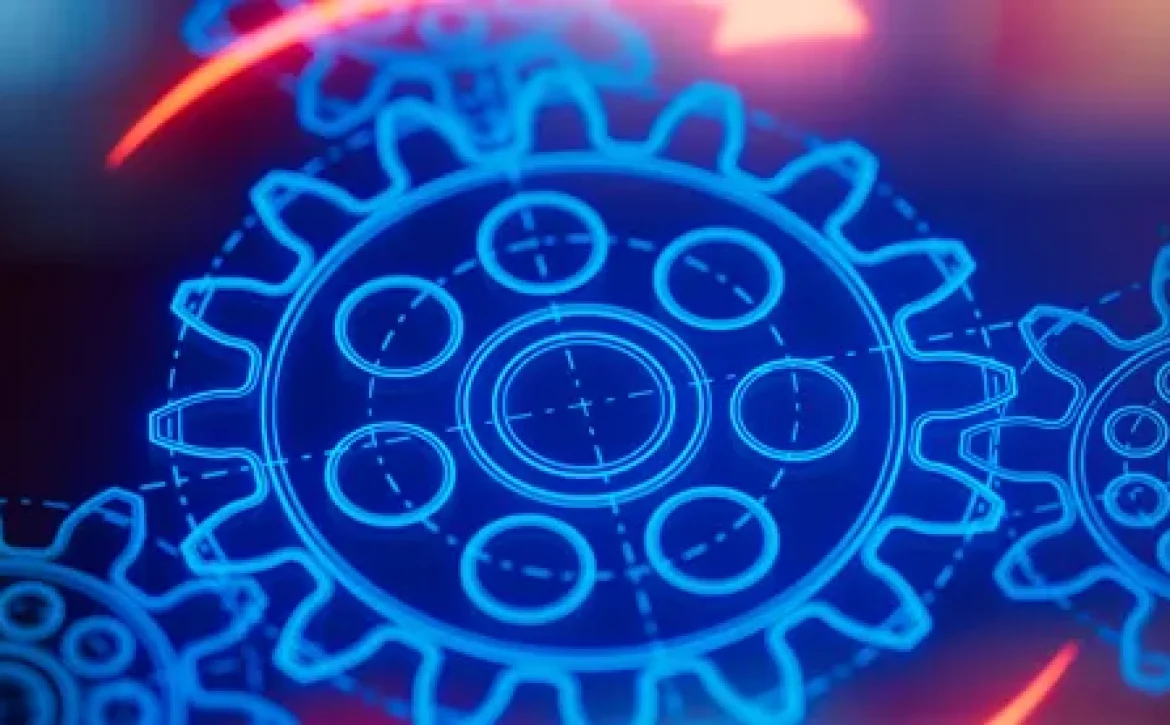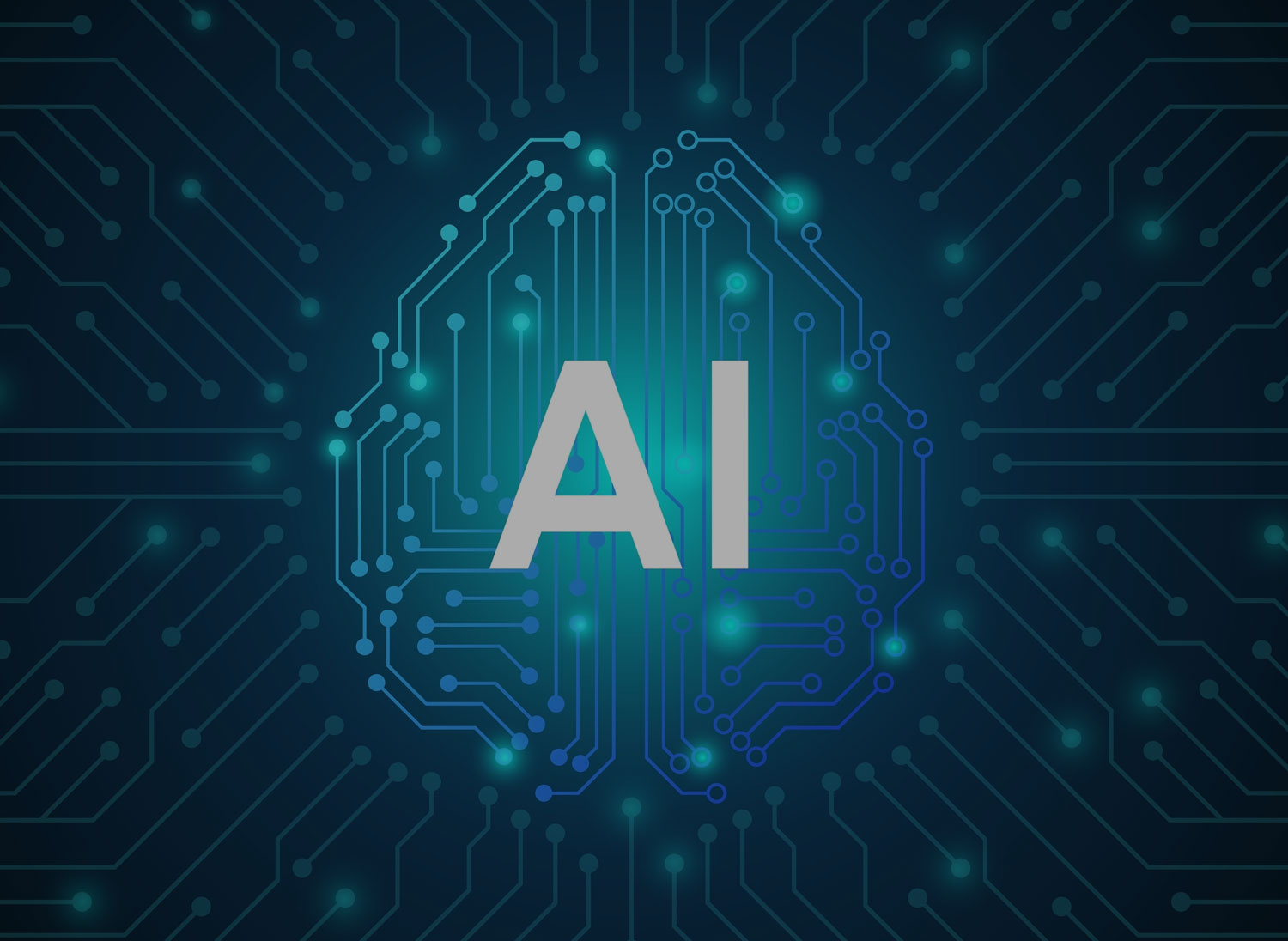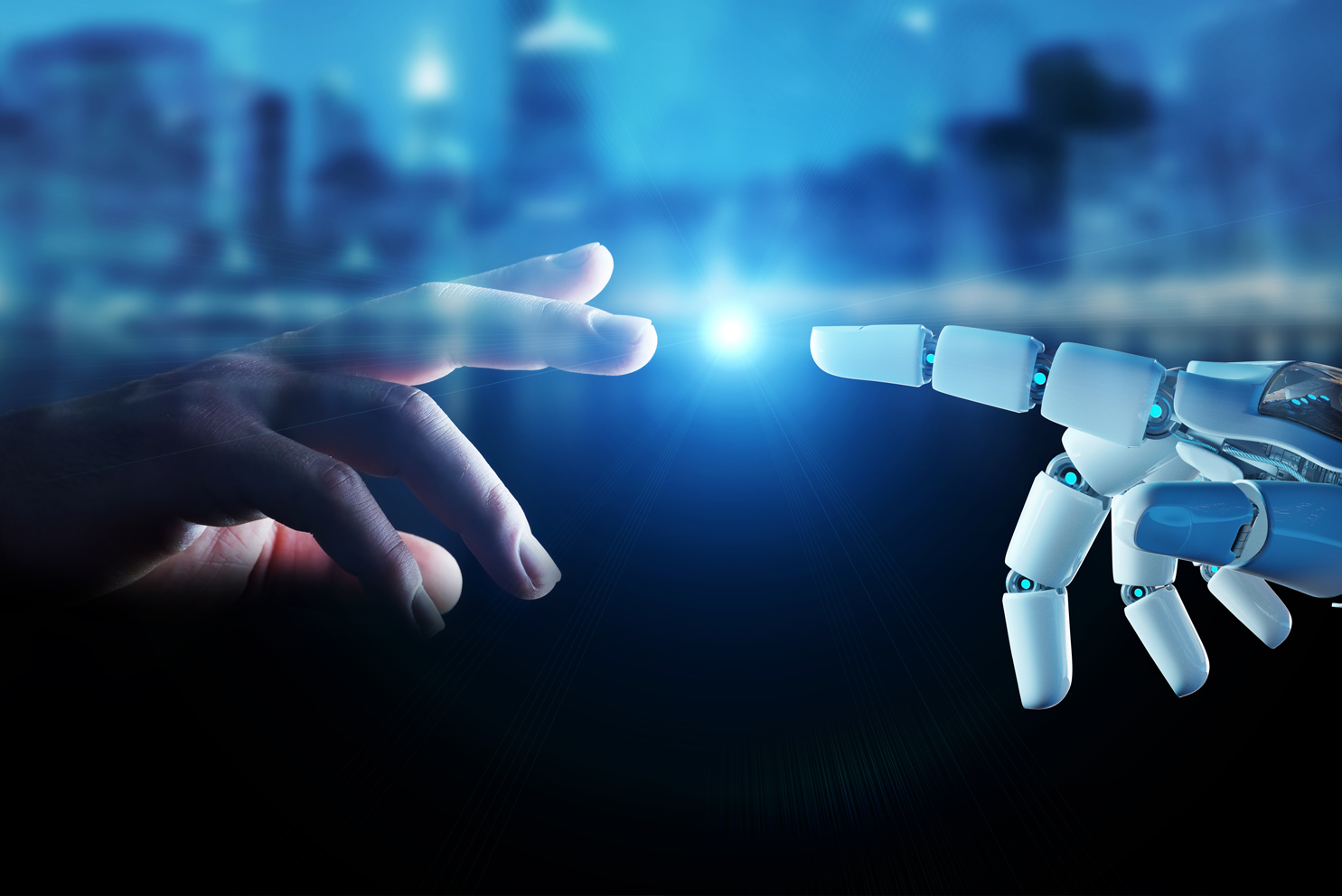Digital Defense: Essential Security Practices for Remote Workers
Digital Defense: Essential Security Practices for Remote Workers
The rise of remote work has redefined the modern workplace. Gone are the days of rigid office schedules and commutes. But with this flexibility comes a new set of challenges – cybersecurity threats. Remote work environments often introduce vulnerabilities to your organization’s data and systems.
73% of executives believe that remote work increases security risk.
But this doesn’t mean you can’t mitigate that risk. Below, we’ll equip you with essential security practices for remote teams. You’ll learn how to keep company data safe and secure, no matter your location.
Best Practices to Improve Remote Work Cybersecurity
1. Securing Home Networks
Strong Wi-Fi Encryption
Ensure that your Wi-Fi is encrypted with the latest security protocols, such as WPA3. This is a foundational step in securing a home network. This prevents unauthorized users from accessing your network and intercepting data.
Changing Default Router Settings
Many routers come with default usernames and passwords. These are well-known to cyber criminals. Change these to unique, strong credentials. This helps prevent unauthorized access to your network.
2. Use Strong, Unique Passwords
Password Managers
Remote workers use several accounts and services to access their work. This means managing passwords can be a daunting task. Password managers can generate, store, and autofill complex passwords. This helps ensure that each account has a unique and strong password.
Multi-Factor Authentication (MFA)
Installing MFA adds an extra layer of security. Even if a hacker compromises a password, MFA requires a second form of verification. This is usually a text message code or app authentication. This second step makes it much harder for attackers to breach accounts.
3. Protecting Devices
Antivirus/Anti-Malware Software
Ensure that all devices used for work purposes have up-to-date anti-malware software installed. These tools can detect and neutralize threats before they cause significant damage.
Regular Software Updates
Outdated software can have vulnerabilities that are exploited by cybercriminals. To stay protected against the latest threats, enable automatic updates for your devices.
4. Secure Communication Channels
Virtual Private Networks (VPNs)
A VPN encrypts your internet traffic. This makes it difficult for attackers to intercept and access your data. Using a reputable VPN service is crucial. Especially when accessing company resources over public or unsecured networks.
Encrypted Messaging and Email
Use encrypted communication tools. These protect the content of your messages and emails. When choosing messaging and email services, ask about encryption. This can ensure that your communications remain private and secure.
5. Safe Browsing Practices
Browser Security
Ensure that your web browser is up-to-date and configured for security. This includes Enabling features such as pop-up blockers, disabling third-party cookies and Using secure (HTTPS) connections whenever possible.
Avoiding Phishing Attacks
Phishing attacks are a common threat to remote workers. Be vigilant about unsolicited emails or messages asking for sensitive information. Verify the sender’s identity before clicking on links or downloading attachments. Report suspicious communications to your IT department. This helps others on your team avoid the same emails.
Being Aware of Social Engineering
Social engineering attacks exploit emotions to gain access to systems and data. Being aware of common tactics, such as pretexting and baiting. Maintaining a healthy skepticism can prevent falling victim to these attacks.
6. Education and Training
Regular Security Training
Continuous education on the latest security practices and threats is essential. This includes phishing simulations and best practices for device and data security. Teams should also be aware of any new security protocols.
Incident Response Plan
Put a clear incident response plan in place. This ensures that all employees know what steps to take in the event of a security breach. This should includes Reporting procedures, Mitigation steps and Contacting our IT support team.